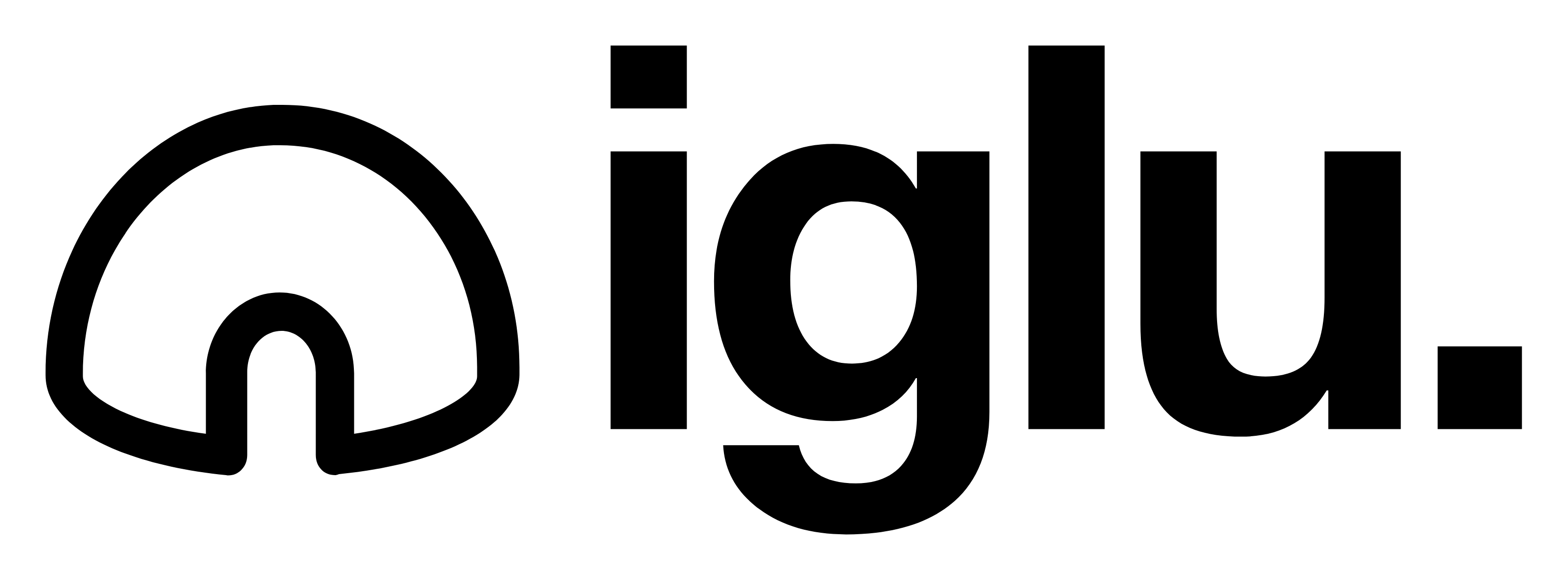COOKIE POLICY
Who we are
We, Iglu Tech Group Ltd, company registration No. 15053962, and incorporating our various subsidiary companies, are committed to protecting and respecting your privacy.
IP addresses and cookies
We may collect information about your computer, including where available your IP address, operating system and browser type, for system administration and reporting purposes. This is statistical data about your browsing actions and patterns and does not identify you as an individual.
We may obtain information about your general internet usage by using a cookie file which is stored on the hard drive of your computer. Cookies contain information that is transferred to your computer’s hard drive. They help us to improve our Site and to deliver a better and more personalised service. They enable us:
- To estimate our customer size, demographics and usage pattern;
- To store information about your preferences, and so allow us to customise our Site according to your individual interests;
- To speed up and accelerate your searches.
- To authenticate your credentials when you return to our Site.
Cookies may be either “persistent” cookies or “session” cookies.
- A persistent cookie consists of a text file sent by a web server to a web browser, which will be stored by the browser and will remain valid until its set expiry date (unless deleted by the user before the expiry date).
- A session cookie, on the other hand, will expire at the end of the user session, when the web browser is closed.
Our cookies
We use both session cookies and persistent cookies on this website.
Analytics cookies
We use Google Analytics to analyse the use of this website. Google Analytics generates statistical and other information about website use by means of cookies, which are stored on users’ computers. The information generated relating to our website is used to create reports about the use of the website. Google will store this information. Google’s privacy policy is available at: http://www.google.com/privacypolicy.html.
Blocking cookies
Most browsers allow you to refuse to accept cookies. For example:
- in Internet Explorer (version 9) you can block cookies using the cookie handling override settings available by clicking “Tools”, “Internet Options”, “Privacy” and then “Advanced”;
- in Firefox (version 16) you can block all cookies by clicking “Tools”, “Options”, “Privacy”, selecting “Use custom settings for history” from the drop-down menu, and un-ticking “Accept cookies from sites”; and
- in Chrome (version 23), you can block all cookies by accessing the “Customise and control” menu, and clicking “Settings”, “Show advanced settings” and “Content settings”, and then selecting “Block sites from setting any data” under the “Cookies” heading.
You may refuse to accept cookies by activating the setting on your browser which allows you to refuse the setting of cookies. However, if you select this setting you may be unable to access certain parts of our Site. Unless you have adjusted your browser setting so that it will refuse cookies, our system will issue cookies when you log on to our Site.
Please note that our accredited partners may also use cookies, over which we have no control.
Deleting cookies
You can also delete cookies already stored on your computer. For example:
- in Internet Explorer (version 9), you must manually delete cookie files (you can find instructions for doing so at http://support.microsoft.com/kb/278835);
- in Firefox (version 16), you can delete cookies by clicking “Tools”, “Options”, “Privacy” and then “Show Cookies”, and then clicking “Remove All Cookies”.
Force24 Cookies & Tracking
Our organisation utilises Force24’s marketing automation platform.
Force24 cookies are first party cookies and are enabled at the point of cookie acceptance on this website. The cookies are named below:
- F24_autoID
- F24_personID
They allow us to understand our audience engagement thus allowing better optimisation of marketing activity.
f24_autoId – This is a temporary identifier on a local machine or phone browser that helps us track anonymous information to be later married up with f24_personid. If this is left anonymous it will be deleted after 6 months . Non-essential, first party, 10 years, persistent.
f24_personId – This is an ID generated per individual contact in the Force24 system to be able to track behaviour and form submissions into the Force24 system from outside sources per user. This is used for personalisation and ability to segment decisions for further communications. Non-essential, first party, 10 years, persistent.
The information stored by Force24 cookies remains anonymous until:
Our website is visited via clicking from an email or SMS message, sent via the Force24 platform and cookies are accepted on the website A user of the website completes a form containing email address from either our website or our Force24 landing pages.
The Force24 cookies will remain on a device for 10 years unless they are deleted.
Other Tracking
We also use similar technologies including tracking pixels and link tracking to monitor your viewing activities
Device & browser type and open statistics
All emails have a tracking pixel ( a tiny invisible image ) with a query string in the URL. Within the URL we have user details to identify who opened an email for statistical purposes.
Link Tracking
All links within emails and SMS messages sent from the Force24 platform contain a unique tracking reference, this reference help us identify who clicked an email for statistical purposes.