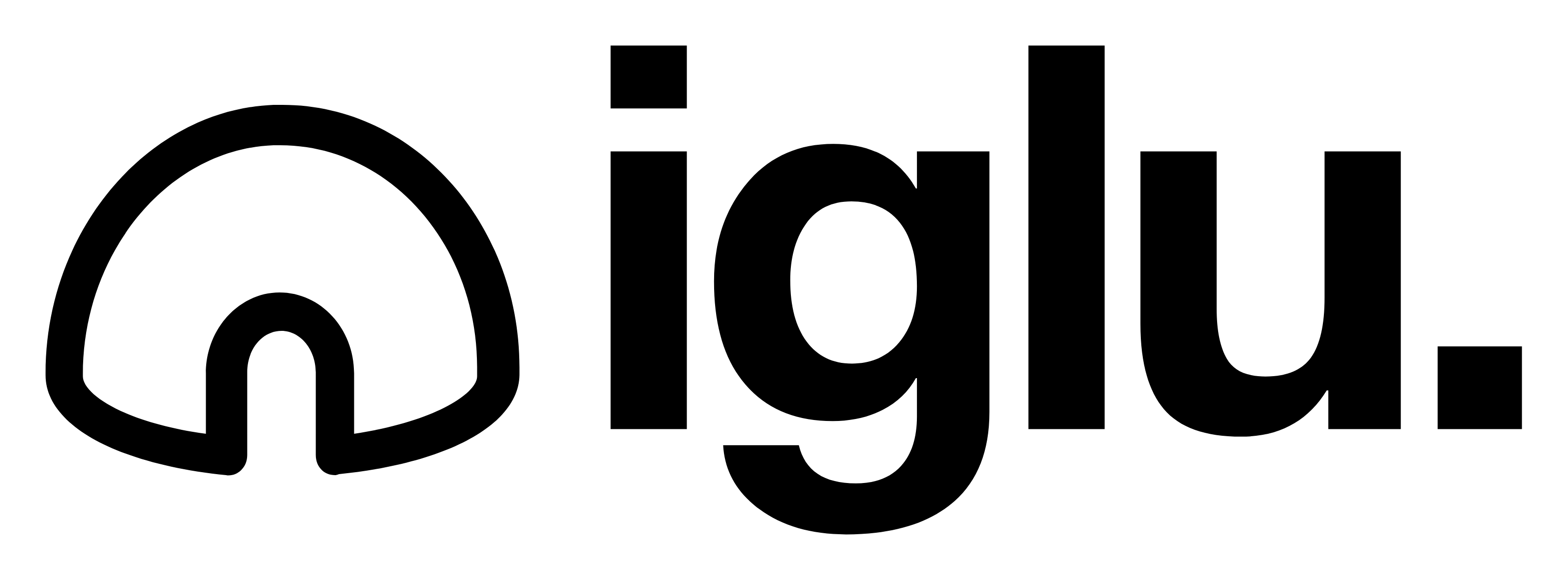Never has there been a better time to get “stuff” done in the workplace, what with all this new technology knocking about it can literally do some of the work for you whilst you make a coffee…ok that may be a stretch but you get the gist.
Microsoft CoPilot is now available amidst a huge (ish, for Microsoft) virtual fanfare. “Oh no, not another” we hear you gasp, but CoPilot might just be the erm…co-pilot you’ve always longed for…
At the cusp of technological transformation that requires employees to get on board in order to prove a success, the ability to marry innovation with solutions that people trust – rather than feeling threatened by – is paramount. With security built in, Microsoft 365 Copilot is designed to be the answer – presenting companies with a tool that will support and upskill its workers, rather than replace them.
In this the first of our series of blogs on CoPilot, we delve into the transformative power of Microsoft 365 Copilot, exploring the benefits it has to offer the modern organisation
According to the most recent data, 73% of business executives choose AI above other digital breakthroughs, and the technology has already begun to change the bounds of efficiency and creativity in the workplace.
What is it?
The first thing to note about Microsoft 365 Copilot is that it is an AI tool designed to function as a highly intelligent assistant, capable of helping with a wide range of tasks. Imagine having a helper who can understand and process large volumes of information quickly, making intelligent suggestions and even carrying out tasks on your behalf. Using natural language to respond to your queries, it will guide you through workflows and produce meaningful outputs that you can then finetune
So, how does it work?
Microsoft 365 Copilot understands and reacts to requests in common English using cutting-edge AI technologies, such as natural language processing. Thus, if you ask it to do anything in the same manner that you would ask someone for assistance, it will comprehend and respond appropriately. Furthermore, it becomes a better helper the more proficient we are at requesting it to perform a task. For AI to be implemented successfully, it is essential to acquire and enhance the necessary skills over time for interacting with these technologies.
68% of large companies, 33% of medium-sized companies and 15% of smaller enterprises are already leveraging at least one AI-based technology
What kind of things could it be used for?
The purpose of Microsoft 365 Copilot is to support you and your company. With Word, for instance, you may quickly create a brand-new document by utilising text from an existing file to create a business proposal. Microsoft 365 Copilot, in the meantime, may compose email responses for you automatically in Outlook depending on the material you select.
The tech can use Teams to build post-meeting summaries with follow-up activities, while PowerPoint can take your written information and turn it into an eye-catching presentation with only a few clicks. With all of your 365 tools together, Microsoft 365 Copilot functions flawlessly to reduce the workload for you and your group.
Comparably, Microsoft 365 Copilot can analyse the data in your large-volume spreadsheets, producing insights and value from the data before applying these insights to produce new documents. It can also clean up your data and do conditional formatting to save you time. These may subsequently be converted into PowerPoint ideas, whose production you can speed up by requesting that Microsoft 365 Copilot make use of pre-existing designs or themes.
When it comes to daily time savings, email threads may be summarised by Copilot, which can properly cite the information’s original source. When you arrive late for a Teams call or webinar, it can also analyse the transcripts to let you know what you missed, if you were mentioned, and how the group is feeling.
One in six UK organisations – that’s 432,000 businesses in total – have already embraced some kind of AI
All sounds good, is there a catch?
It must be said that there is more to using Microsoft 365 Copilot in a business setting than just flipping a switch. To fully leverage the promise of technology while ensuring appropriate risk mitigation, companies absolutely must exercise caution in their planning and management. To avoid problems like information oversharing, which may result in data breaches, compliance violations, employee alienation, HR ramifications, and cyber-security risk, it is critical to prioritise security, compliance, and access control.
The team here at iglu can help get you set up with licenses but also more importantly, we can help you through the potential minefield of permissions and access to eliminate the risks outlined above. Just get in touch to find out how we can help revolutionise your workplace productivity!